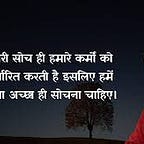MY FIRST CONSTRUC WEEK PROJECT AT MASAI SCHOOL
Project Fundamental.in Clone
Hi Everyone, This is our first team project at Masai school.
Our Team Members:-
Vishal Bhuse(LinkedIn Profile)
Ankit Mishra(LinkedIn Profile)
Shivam Maurya(LinkedIn Profile)
Vishwas Kumar(LinkedIn Profile)
Jhulan Mahato(LinkedIn Profile)
Pradyuman Shukla(LinkedIn Profile)
This is our first project at Masai School using BootStrap, JavaScript, HTML, and CSS. We worked on fundamental.in an online Electronic item selling store.
“Fundamental.in” Website Clone
First of all, I want to thank Masai School for this great opportunity. We have tried our level best to complete the task in a limited time. This is our first project at Masai School and we have tried to provide functionalities on our website.
Project Details -
Fundamental Electronics Pvt. Ltd. is an online store where it provides the customer with the best brands, products, and services at the best price possible.
Fundamental Electronics Pvt. Ltd. was founded in 1995 by Mr. Sanjay Taneja in Kolkata and is an omnichannel retailer of electronic goods. The company operates a chain of multi-brand stores and Samsung brand shops with its flagship store at the premium South City Mall in Kolkata.
We have tried our level best to make use of our so far journey and knowledge.
Tech Used -
- HTML
- CSS
- Java Script
- BootStrap
Homepage -
This is the main landing page of our website. Here clicking on any option on the Navbar will redirect the user to the respective Product Page.
This page is functional and responsive.
Sign up / Sign in Page -
On this page, you can register a user. If the user is already registered, you can simply sign in by providing valid details of the user.
Products Page -
Here users can browse and add items to the cart by clicking on the Bag button.
Cart Page -
Here all the products added to the cart will be shown.
On this page, you can also increase or decrease the number of items. You can also apply for a coupon here.
By clicking on the “PROCEED TO CHECKOUT” button you will be redirected to the checkout page.
Payment Page -
On this page, users can add their address details and add their payment details.
By providing these details users can place orders by clicking the “PLACE ORDER” button.
After Proceeding users get this screen-
Tools Used -
- Github for code collaboration.
- Slack and Zoom for communication.
Team Contributions:-
Vishal Bhuse : -
- I worked on the home page header and footer, cart page & checkout page and tried to clone it exactly like the original website’s page specifically when it comes to the Navigation bar, footer, carousel, and shop category.
- Worked on almost every page of the website in terms of syncing all the pages together and fixing the Navigation bar, as well as on the functionality of the website using local storage.
- Built product sort filtering Created a local database for product functionality And much other syncing functionality in this project was part of my job.
- I used HTML, CSS, Bootstrap-5, Sweet alert, JS, and Local-Storage ( to store and get data) and creative tags in JavaScript.
Shivam Maurya: -
1. I worked on the products page (mobile and gadgets page).
2. Also worked on the homepage of the website where I have provided responsive behavior to the images.
3. I have used HTML, CSS, and Javascript.
Pradyuman Shukla:-
I worked on the home page where I build the …….
1.TELEVISION & AUDIO
2. AIR CONDITIONERS
3. I have also worked on the main home page to merge the code to all five
4. The language used for the built site-: Html, CSS, Javascript, bootstrap.
Vishwas Kumar:-
1. I worked on the home page Computing Section and Personal Grooming, Sign out( JS Part & Local Storage Part ), Laptop Product page, and Personal Grooming Product Page & tried to clone it exactly like the original website’s page.
2. I used HTML, CSS, JS, and Local-Storage ( to store and get data) in JavaScript.
3. Here we have learned how to work and communicate with a team. We all came to know how to use Github and push and clone the code from Github.
4. Also, we have learned how to work under pressure conditions. I would like to thank my team members for their support. Here we have learned how to work and communicate with a team. We all came to know how to use Github and read the code of team members. Also, we have learned how to work under pressure conditions. I would like to thank my team members for their support.
Project link: https://vishalbhuse.github.io/Fundamental.in/index.html
GitHub link: https://github.com/VishalBhuse/Fundamental.in